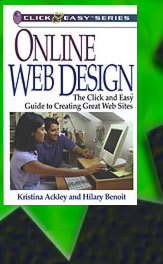|
|||||||||
 |
|||||||||
Online Web Design
Table of Contents
Chapter 1: Getting Started. This chapter provides you with a brief glimpse of the history of the Internet, and what that means for your Web site. Browse through samples of "excellent" sites, both professional and personal, and learn why we think these sites stand out from the rest. Additionally, this chapter takes a look at legal and copyright issues, provides networking resources, and introduces you to some of the types of Web sites you may want to create.
Chapter 2: The Tools You'll Need. Before you can start creating your Web site, you'll need to identify the tools with which you want to work. Learn all about the differences between text and WYSIWYG editors to figure out your favorite type of Web design tool. Uncover the various graphic design programs that will help you create quality graphics. Or, take the click and easytm route by using templates to build your Web site--you only supply the content and categories!
Chapter 3: Good Design Basics. Find out what the experts say, and avoid the pitfalls of bad design. Determine the best practices for Web site design, from alignment to color to successful navigation strategies. Also, build your site's foundation, through some careful organization and a well-planned site map.
Chapter 4: Content to Keep 'em Coming Back. You know the tools and you've learned the basics. How do you create the bulk of the Web site—the content? Figure out the content to add "stickiness" to your site and keep visitors returning. From content acquisition and management to categories for your consideration, you'll really help your site stand out.
Chapter 5: Code Challenges. Sometimes, you can most easily grasp a challenge by working from the ground up. This chapter serves as a great resource for coding HTML, from the variety of tags available to make your Web pages stand out from the rest to showing the pros and cons of different coding styles and techniques. You'll also learn all about linking and placement.
Chapter 6: Your Best Image. Put your best face forward by learning how to successfully create and manipulate quality images. This chapter also expands on maximizing your scanning abilities, sources for free images online, and animating images. Figure out how to use images to enhance your site and not hamper your visitors through slow loading times.
Chapter 7: Special Effects. When do special effects help, and when do they hinder? This chapter explores the variety of special tools available, including audience-interactive tools like hit counters, search engines, and guest books. Figure out how Flash and Java applets can enhance your site, as well as ways to maximize the effect and minimize the irritation of sounds and animation.
Chapter 8: Troubleshooting Your Efforts. Nothing fails to impress more than a site riddled with typographical errors and broken links. Avoid the pitfalls of poor site design through great testing advice, from browser testing to spellchecking. Also, check out the special online testing resources that let you know firsthand whether your site meets expectations.
Chapter 9: Promoting Your Efforts. Once you build your site, you need to tell the world of its existence! Here's how to maximize your efforts with search engines, from optimization to submission of your site. Learn the pros and cons of link exchanges, starting an online newsletter as a promotional tool and advertising through others. This section also covers the importance of domain name registrations.